Mouse Computer Akihabara Direct Shop - Chiyoda City
3.8/5
★
に基づく 8 レビュー
Contact Mouse Computer Akihabara Direct Shop
| 住所 : | 1 Chome-2-4 Sotokanda, Chiyoda City, Tokyo 101-0021, Japan |
||||||||||||||
| 電話 : | 📞 +897 | ||||||||||||||
| Postal code : | 101-0021 | ||||||||||||||
| Webサイト : | https://www.mouse-jp.co.jp/shop/akihabara/akihabara.html | ||||||||||||||
| Opening hours : |
|
||||||||||||||
| カテゴリ: |

|
一
|
一郎 on Google
★ ★ ★ ★ ★ 家のパソコンは全部こちら G-Tune : Garage 秋葉原店の店長には良くしてもらい感謝! 移転するがほしいパソコンがあれば相談してみては!
Click here for all the PCs at home G-Tune: Garage Thank you to the manager of the Akihabara store for making it better!
|
|
匿
|
匿名希望 on Google
★ ★ ★ ★ ★ 店員さんは丁寧でした。
修理を依頼して、運ばれたようですが、壊れた部分の確認が取れないという信じられない最悪の展開になっており、困り果ててます。
|
|
ピ
|
ピカイチハクチョウ on Google
★ ★ ★ ★ ★ 初めて行きましたが、場所柄小さいですねー ただ、店員さんは多目だし、素人に優しい感じはしますねー。
そこらの小さい店の下に見る様な店員さんとは一線を博しますね!
ゲーミングパソコンディスクトップを即日購入しましたよー!
I went there for the first time, but the location is small-however, the number of clerk is large and it feels kind to amateurs.
It's different from the clerk you see under the small shops!
I bought a gaming computer desktop on the same day!
|
|
b
|
bsk_ekaki sense on Google
★ ★ ★ ★ ★ 秋葉原電気街口改札を左手(南)に出て、アトレを右手に見ながら進み、中央通りの横断歩道を渡り、引き続きJR総武線の高架橋を右手に見ながら西進し、100mほど、左手に黄色と黒が基調のお馴染みのロゴの店が見えてくる。
店は1Fがエントランスと会計に加え、数万~20万円位のモデルをノートPC中心に、2Fはデスクトップ(モニター裏、タワー型)や、ゲーミングPC等、やや志向が尖ったモデルが並んでいる感じ。
PCは、比較的大きな買物で、買う側にも自分の使用目的や実際購入した後の使用想定を織り込みつつ、スペックや値段と折り合いを付け、購入に臨めるような、ある程度の知識や見識が、他の家電製品よりも必要になる事が多い。
しかし、客側はそうした予備知識や購入に当たっての準備が不足するなど、自分の望む製品のスペックを、店員が判断出来る形で伝え切れない事が多い。
マウスコンピュータの場合、店員の対応はかなりドライ且つ機械的(店舗店員の常駐人数も、店長/マネージャークラスが1人、スタッフ店員が2名程度で、入店客が3人以上居ると、余裕を持った、個々の客に対するガッツリ応対が難しくなる)なので、客側も、「俺は客だぞ!ちゃんと相手しろよ!」といった横柄な態度や、「それはよく分からない…判断出来ない…」等の要領を得ない返答は、出来る限りしない方が良い(客対応が重いPC販売の現場で、多くを望み過ぎるのは店側のマンパワー的に無理だし、家電やPC店の店員は、自分の見識・知識・見解に自信を持っており、合理的・能率的なやり取りから逸脱する事を嫌う人が多い。特に感情的になったり、要領を得ない客には塩対応になりがち)。
マウスの品揃えは、ASUS や Acer のような個人向け廉価モデルを主に扱うブランドや、富士通等の日本メーカーに比べると、性能と値段のバランス的に、いわゆる「美味しい所」を突いたモデルが多いのは確か。
故に「スペックベース」で考えるなら、概ね、コストパフォーマンス的に「買い」である事は確かなのだが、この店に来るという事は、半分位の客が「カスタムメイド」を頭に入れている層でもあると思うので、「ドスパラ」等の、他の「カスタムPCショップ」も考慮に入れているはず。
…で、あるなら、ドスパラ等にも行き、商品・スタッフ対応等を総合して、どちらにするか?を熟考した方が良いと思われます。
話が長くなりましたが、以下の予備知識等は持っていた方が無難かな…と思います。
・CPUのメーカー(インテル/AMD)別世代別のスペック比(グラフィックデザイン、動画制作、ゲーミング等の重たい負荷用途があまり無ければ、インテルCorei5の最新~2世代前を選べば、大体問題ないかな…と思います。)
・CPUのスペック別の主な用途(例えば、インテルCorei3なら事務向け、i7以上ならクリエイター向け、等、メーカーやショップ側に想定されているユーザー層というものがあります。)
・同じメーカー、世代、型番のCPUでも、ノート向け、デスクトップ向けで性能はかなり変わる。(例えば、インテルCorei7 8750 でも、ノート向け、デスクトップ向けでは性能が異なったりする。)
・自分の作業での同時並行処理の多さ。(アプリ多重起動、多数のファイルを開く、等)が、メモリをどれだけ積むか?を考える上での要素になる。)
・画面の大きさと画質、ディスプレイ性能。(例えば、派手なアクションや演出で画像の切り替わりが激しいゲームをする場合等、液晶画面のリフレッシュレートや鮮明度、表現力が優れていないとゲーム本来の魅力を損なう事になる。)
・USBポート数やその他接続端子の搭載数、外付けデバイスまで含めた外部機器や本体機能の拡張性。(自分の使用環境や癖での、マウスや電源コード、LANケーブル等の取り回し、使い勝手の良さ、等に関わってきます。)
・デフォルトでの組込ディスクドライブの有無、およびそのスペック。(例えば、移動中や出先での作業が多い人の場合、カフェでの狭い机や新幹線の座席など、外付けデバイスを使い辛いケース等が考えられるため、その保険になります。)
Exit the Akihabara Electric Town Exit ticket gate on the left (south), go ahead while looking at Atre on your right, cross the pedestrian crossing on Chuo-dori, and continue west on the JR Sobu Line viaduct on your right. You can see a store with a familiar logo that is based on black and black.
In the store, on the 1st floor, in addition to the entrance and accounting, models with tens of thousands to 200,000 yen are mainly notebook PCs, and on the 2nd floor, slightly oriented models such as desktop (back of monitor, tower type) and gaming PC are lined up Feeling.
PCs are relatively large purchases, and the buyer has a certain amount of knowledge and insight that allows them to make purchases while incorporating their intended use and usage assumptions after actually purchasing them. Often more needed than other home appliances.
However, it is often difficult for the clerk to convey the specifications of the product that the customer wants, such as lack of such preliminary knowledge and lack of preparation for purchasing.
In the case of a mouse computer, the clerk's response is fairly dry and mechanical (the number of resident clerks is only one manager / manager class, about two staff clerks, and if there are three or more shoppers, there is a margin. (It is difficult to respond to each customer who has it.) Therefore, the customer side also has a arrogant attitude such as "I am a customer! Let's deal with it properly!" And "I can not understand it ... I can not judge ..." It is better not to reply as much as possible. (In the case of PC sales where customer service is heavy, it is impossible for the store side to mandate too much because of the manpower of the store side, Many people are confident in their insights, knowledge, and views and do not want to deviate from rational and efficient exchanges, especially those who are emotional or have no point in dealing with salt.)
As for the lineup of mice, brands that mainly deal with low-cost models for individuals such as ASUS and Acer, and models that hit the so-called “delicious place” in terms of performance and price balance compared to Japanese manufacturers such as Fujitsu There are many.
Therefore, if you think about "spec base", it is almost certain that it is "buy" in terms of cost performance, but coming to this store means that about half of the customers have "custom made" in mind However, I think that other "custom PC shops" such as "Dospara" should be taken into consideration.
… Then, if there is, go to Dospara etc., and comprehensively deal with products and staff, etc., which one to choose? I think that it is better to ponder.
Although the talk became longer, I think it would be safer to have the following background information ...
・ Specification ratio by CPU maker (Intel / AMD) different generation (If there is not much heavy load use such as graphic design, video production, gaming, etc., if you choose the latest ~ 2 generations before Intel Corei 5 ... I think.)
・ Main applications by CPU specifications (for example, for Intel Corei3 for office work, for i7 or higher, for creators, etc., there are user groups assumed for manufacturers and shops, etc.)
-Even with CPUs of the same manufacturer, generation, and model number, the performance varies significantly for notebooks and desktops. (For example, even the Intel Corei7 8750 has different performance for notebooks and desktops.)
・ Many concurrent processes in my work. (How many apps open, open many files, etc.) but how much memory do you take? Is an element in thinking about )
・ Screen size and image quality, display performance. (For example, in the case of a game in which the images are switched rapidly due to fancy actions and effects, if the refresh rate, sharpness, and expressiveness of the LCD screen are not excellent, the original charm of the game will be lost.)
・ Extensibility of external devices and main body functions including the number of USB ports, the number of other connection terminals, and external devices. (Depending on your usage environment and habits, it will be related to the handling of the mouse, power cord, LAN cable, etc., ease of use, etc.)
-Whether there is an embedded disk drive by default, and its specifications. (For example, if you work a lot or go out on the road, you may be insured because you may have difficulty using external devices, such as a small desk at a cafe or a seat on a bullet train.)
|
|
赤
|
赤見雅宣 on Google
★ ★ ★ ★ ★ パソコン 国内産 すごいね
PC made in Japan is amazing
|
|
再
|
再生数の限界 on Google
★ ★ ★ ★ ★ 店員さんの当たりはずれは多少あるように思いますが私は嫌な思いをしたことはありません。
ゲーミングPCをいつもマウスで買っていますが、商品の説明も丁寧にしてくれるし、こちらの希望を聞いたうえで最適なPCとモニターなど周辺機器を教えてくれるのでとても助かってます。
モニターもPC本体も国内生産で国内組立されていて、サポートも充実しているのでこれからもお世話になろうと思ってます。
I think the clerk is a little off the beaten track, but I have never felt uncomfortable.
I always buy a gaming PC with a mouse, but it is very helpful because it gives me a polite explanation of the product and tells me the best PC and peripherals such as a monitor after listening to my wishes.
Both the monitor and the PC itself are domestically manufactured and assembled in Japan, and the support is substantial, so I will continue to take care of them.
|
|
V
|
Voidsent Oni on Google
★ ★ ★ ★ ★ The staffs have a friendly service handling their customers. Even if you dont speak Japanese well, they understand your needs.
|
|
D
|
Doug Guadarrama on Google
★ ★ ★ ★ ★ Great customer service. Lots of patience for American customer's.
|
Write some of your reviews for the company Mouse Computer Akihabara Direct Shop
あなたのレビューは、情報を見つけて評価する際に他の顧客に非常に役立ちます
Nearby places in the field of Computer store,
Nearby places Mouse Computer Akihabara Direct Shop