Asai Computer School - 大阪市阿倍野区阿倍野筋
3.2/5
★
に基づく 8 レビュー
アサイコンピュータスクールAI人工知能AR・VRコンテンツ作成・時代を先取りしキャリアアップを応援する・阿倍野パソコン教室・子供コンピュータスクール - Asai.net
大阪市阿倍野区阿倍野筋3-12-2-111
アサイコンピュータスクール
TEL 06-6647-5571
Email:[email protected]
URL:http://www.asai.net
地下鉄谷町線7番出口徒歩3分
金塚南で検索すればT字型交差点で北30m
Contact Asai Computer School
| 住所 : | 3-12-2-111, 大阪市阿倍野区阿倍野筋, Osaka 545-0052, Japan |
| 電話 : | 📞 +877 |
| Postal code : | 545-0052 |
| Webサイト : | http://www.asai.net/ |
| カテゴリ: |

|
だ
|
だっくくん on Google
★ ★ ★ ★ ★ 電話対応が不快でした
The telephone response was uncomfortable
|
|
T
|
Takashi Miyamoto on Google
★ ★ ★ ★ ★ パソコンスクールって行ってるやつほど使えないのが定義
みんな独学で成長してるよ?(笑
It is defined that it can not be used as much as the one who goes to the computer school
Are you all growing up on your own? (Lol
|
|
y
|
yo ok on Google
★ ★ ★ ★ ★ MOS試験を受けました。二日前に申し込み可能(通常は一週間ぐらい)、校内も静かで試験に集中出来ます。MOS試験ならここがベストでしょう。ただ、申込みは直接店舗に行く必要があり、そこが若干ネック
I took a MOS test. It can be applied two days ago (usually a week or so), and the school can be quiet and focus on the exam. Here is the best for MOS testing. However, application needs to go to store directly, and there is some neck
|
|
お
|
おばあちゃん。 on Google
★ ★ ★ ★ ★ ビデオを視聴して自習するスタイル。
ここの教室に限ったことではないが、パソコン教室に通うってのは総じて金の無駄。テックアカデミーやらコードキャンプやらのオンラインスクールもそうです。「スキルは一生モノ」だとかなんとか言ってぼったくりレベルの受講料を徴収されます。
スキルは金をかけなくても、身に付けられます。この点は本当に高い勉強代となりました。
東進衛星予備校で有名なナガセのフランチャイズコンピュータスクールでしたが、ナガセがサービス提供終了したので、ロイヤリティがなくなったので学費はだいぶ安くなったとのこと。それでも1コース5万ぐらいします。
最終的な決断は読んでいる方にお任せしますが、Webデザインを学ぶにしてもプログラミング言語を学ぶにしても、私はスクールへ通うことはお勧めしません。Amazonなどで高く評価されている良書をしっかり繰り返し読んで、気張ってキーボードに打ち込んでいくことが上達への一番の近道だと思います。
5、6万円も払うなら、近所にある飛田新地ではっちゃけるか、天王寺のうまい焼肉屋さんに飲みに行った方がいいですよ本当に。
貴重なおカネをドブに捨てた気分でした。
私はJavaコースとAndroidアプリコースを受講していました。
Androidアプリコースを受講の場合は、ナガセが制作しているAndroidテキストとこの教室のおっさんが制作しているAndroidテキストの2冊を渡されました。
このナガセが制作しているAndroidテキストは特に酷かったです。。
Androidアプリは今時、Android Studioを使って制作していくものですが、ナガセ制作テキストの内容はeclipseでのAndroidアプリ制作方法が記載されていました。これはスマホが世に出てきたばかりの頃の制作方法です。
おっさんオリジナルのテキストはこれを配慮してかAndroid Studioでのアプリ制作手法が記載されていましたが、はっきり言って分かりにくいです。xmlファイルにこれを記述してだとかなんとかから始まります。
初心者はまず「xml」って何?ってところから始まるのが普通だと思いますが、特に解説がありません。。内容がとにかく薄い。文書に丁寧さをまるで感じませんでした。それから私が受講していた当時は2017年4月頃であり、RelativeLayoutによる画面デザイン制作方法がメインでしたので、それによる解説となっていました。
(※Android Studioは2017年12月頃に2.3から3.0にバージョンアップしてから、メインとなる画面デザイン制作方法がこれまでのRelativeLayoutからConstraintLayoutという、より視覚的かつ簡潔に画面のデザイン構成ができる方法へとガラっと変わりました。更に近年Androidアプリの開発言語がJavaの煩雑な書き方を改良したKotlinという言語に移行されていっています。)
今後受講される方は上記の※の部分(2017年終盤に行われたAndroid Studioの大幅なバージョンアップにテキストがきちんと対応しているのかなど)の確認を教室運営者のおっちゃんにされることを強くお勧めします。
運営しているおっちゃんはC♯で仕事しているからと、Java言語の質問(今振り返ると多態性についての質問でした)をしてもJavaの別参考書をポンって渡されてこれで勉強してみてくれと言われて終わり。
おまけに教室にはメモリ4GBの低スペックパソコンしか置いてないからAndroid Studioが当然まともに起動しない笑笑 動かへんなぁ〜〜って笑笑 当たり前やろうが!ええ加減せえよ!!! 渡されたテキストもかなり分かりにくい上にJavaの質問をしても今度Javaで仕事してる人に聞いとくわ〜〜で終わり。
個人経営でこんな感じやから、大手PCスクールはもっと酷いんでしょうね。 ドットインストールや評判の高い参考書を利用して繰り返し勉強してなんとかIT業界に入れましたが、ここでの出来事は淡い苦い思い出ですわ。
Style to watch and self-study video.
Although it is not limited to the classroom here, going to a PC classroom is a waste of money as a whole. It is also the online school of Tech Academy and Code Camp and others. You will be charged the tuition fee which you say as "Skill is a lifetime object" somehow.
Skills can be worn without spending money. This point was a really high study fee.
It was Nagase's Franchise Computer School, famous for the East Satellite Preparatory School, but since Nagase was discontinued its service, the tuition was much cheaper as the royalty expired. Even so, I will have around 50,000 courses.
I will leave the final decision to those who are reading, but even if I learn web design or learn programming languages, I do not recommend going to school. I think that it is the best shortcut to progressing to read the good books highly appreciated by Amazon etc and repeat it firmly and devote himself into the keyboard.
If you pay 5,600 yen as well, you can get in the neighboring Tojida New Area or you should go for a delicious Yakiniku shop in Tennoji.
I felt that I threw away valuable money in the dob.
I was taking the Java course and the Android application course.
In the case of attending the Android application course, I received two Android texts produced by Nagase and the Android text produced by the uncle of this classroom.
This Android text that Nagase is producing was particularly bad. .
The Android application is going to be produced using Android Studio at this time, but the content of Nagase production text was described how to create Android application in eclipse. This is a production method when the smartphone has just appeared in the world.
Although the original text of Otsun was described with the application creation method in Android Studio described in consideration of this, clearly speaking it is hard to understand. It starts from somehow writing this in an xml file.
Beginners first of all what is "xml"? I think it is normal to start from where, but there is no commentary in particular. . The contents are thin anyway. I did not feel politeness in the document. Then when I was taking classes around April 2017, since the method of making screen design by RelativeLayout was main, it was commentary by that.
(* From Android Studio upgraded from 2.3 to 3.0 in about December 2017, how to make the main screen design creation method from RelativeLayout to ConstraintLayout, more visually and concisely how to make screen design composition In addition, the development language of the Android application has been shifted to the language of Kotlin which improved the complicated writing style of Java in recent years.)
Those who will be attending in the future will be asked to confirm that the above ※ part (eg, whether the text properly corresponds to Android Studio's great version upgrade done in the end of 2017) is to be made by the classmate's owner I strongly recommend it.
Even though I run an old man working in C #, even if I do a Java language question (it was a question about polymorphism when I look back), I was handed over another reference book in Java and this I was told to try studying at the end.
Besides, because the classroom has only 4 GB of low-spec PC, Android Studio naturally does not start properly lol lol Smooth moving ~~~~~~~~~~~~~~~~~~~~~~~~~~~~~~~~~~~~~~~~~~~~~~~~~~~~~~~~~~~~~~~! Well, I will add more! ! ! Even if I ask questions in Java, I can hardly understand the text that was handed over, I will finish listening to those working in Java this time.
From a personal management perspective like this, the major PC school will be more severe. I tried it by studying it repeatedly using dot installation and reputable reference books but managed to enter the IT industry somehow, the incident here is a pale bitter memory.
|
|
秋
|
秋山登志全 on Google
★ ★ ★ ★ ★ 店内の雰囲気 明るく、静かで勉強がしやすい。
サービス・特徴 自由出席制なので時間を有効に使えて嬉しいです。
接客・品質 親切・丁寧に教えてくれますので何回も
利用しています。
価格 他の学校と比べて安く感じます。
アクセス・外観 最寄駅は阿倍野駅ですが、天王寺駅から歩いても
10分程度なのでショッピング街や公園を通り
ながら通ってます。
総合的な評価 落ち着いて勉強できるので最高です。
The atmosphere inside the store is bright, quiet and easy to study.
Service / Features: I am glad that I can use my time effectively because it is a free attendance system.
Customer service / quality: Kindness and politeness will be taught so many times
I am using it.
Price: It feels cheaper than other schools.
Access / appearance: The nearest station is Abeno Station, but you can walk from Tennoji Station.
It's about 10 minutes, so go through shopping streets and parks
I go through while.
Comprehensive evaluation: It is the best because you can study calmly.
|
|
須
|
須加田裕介 on Google
★ ★ ★ ★ ★ 教室の雰囲気
非常に明るく、静かですので非常に勉強がし易い環境が整えられています。
料金
他のPCスクールは一回数千円なのに対し、このスクールは何時間、何十時間勉強しても1コースが数万円なので非常に安いです。
アクセス
谷町線阿倍野駅から徒歩8分、JRなら天王寺駅下車し徒歩15分ですので通い易いです。
講師の先生はシステム会社の社長さんもされていましたので知識と経験が豊富ですので質問しても的確な答えがもらえます。
非常に良いスクールだと思います。
Classroom atmosphere
It is very bright and quiet, so it is very easy to study.
Fee
While other PC schools cost 1,000 yen each time, this school is very cheap because one course costs tens of thousands of yen even if you study for hours or tens of hours.
access
It's an 8-minute walk from Abeno Station on the Tanimachi Line, and a 15-minute walk from Tennoji Station on the JR line, so it's easy to get to.
The instructor was also the president of a system company, so I have a lot of knowledge and experience, so even if I ask a question, I can get an accurate answer.
I think it's a very good school.
|
|
は
|
はまやん on Google
★ ★ ★ ★ ★ いつもお世話になっております。
実際に入会しての感想ですが、まず、入会前にお試し期間が設けられています。
授業は動画コンテンツを観ながら進めるスタイルですが、リアルな講師が説明しながら進める授業スタイルと比較して、個人の価値観によって合う合わないがあると思いますので、そういう点も含めてお試し期間で判断される方が良いでしょうね。
リアル講師による授業の方が至れり尽くせり感があるかと思いますが、その分高額になるでしょうから、ご自身にとっての費用対効果を検討される事をおススメします。
とはいえ、不明な点は先生にも質問可能ですので、個人的にはパソコン教室とコワーキングスペースの中間的な存在として利用させていただいてます。
Always I am indebted.
As for the impression of actually joining, first of all, there is a trial period before joining.
The lesson is a style that proceeds while watching video content, but compared to the lesson style that is advanced while explaining by a real instructor, I think that it may not fit depending on individual values, so the trial period including such points It would be better to judge by.
I think that the lessons taught by real teachers are more exhaustive, but it will be more expensive, so I recommend that you consider the cost-effectiveness for yourself.
However, I can ask the teacher any questions, so I personally use it as an intermediate between the computer classroom and the coworking space.
|
|
Y
|
Y S. on Google
★ ★ ★ ★ ★ パソコン関連の各種資格が取得できる
穏やかな空間。集まる人たちは落ち着いていて集中しやすい。良い塾です。
親子で学びたい人にもおすすめ。
ナガセの教材は古いながらも大変分かりやすく、職業訓練で分からなかったところを繰り返し復習する際助かりました。
塾長の人柄は、ホームページからも分かるとおり。料金設定は良心的。
Various qualifications related to personal computers can be obtained
A calm space. The people who gather are calm and easy to concentrate. It's a good cram school.
Recommended for those who want to learn with their parents.
Nagase's teaching materials are old but very easy to understand, and it helped me to repeatedly review what I did not understand in vocational training.
The personality of the head of the school can be seen from the website. Pricing is conscientious.
|
Write some of your reviews for the company Asai Computer School
あなたのレビューは、情報を見つけて評価する際に他の顧客に非常に役立ちます
Nearby places in the field of Computer training school,
Nearby places Asai Computer School